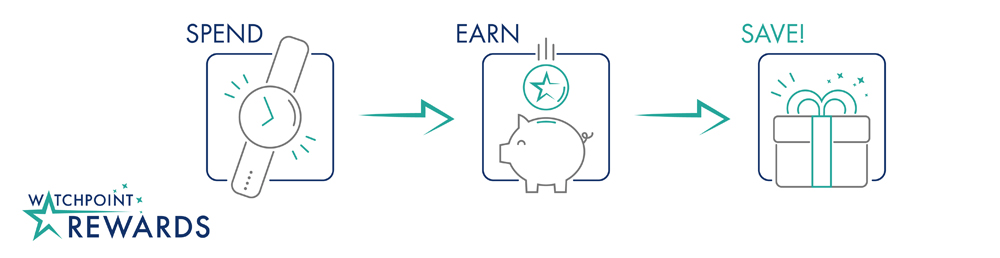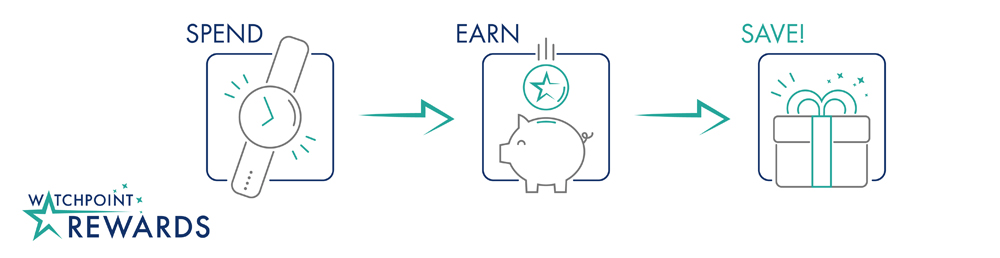
The WatchPoint Rewards program is our way of saying "Thank You" for being a WatchBuys client. By making a purchase online or by phone, you are automatically enrolled in the WatchPoint Rewards program.
Members earn WatchPoint Rewards on qualified purchases they make from WatchBuys which may then be redeemed against future purchases.
Each product displays the number of WatchPoint Rewards you can potentially earn for purchasing that item.
Please note that when you choose to use WatchPoint Rewards as a discount towards a purchase, no WatchPoint Rewards will be earned on that purchase.
We reserve the right to change the number of WatchPoint Rewards earned on a particular item at any time, and only the number of points stated at the time of purchase is considered for accrual.
Watches on closeout, Hot Buys, LNIB or other special offers do not earn WatchPoint Rewards. Watches for which non-refundable deposits have been collected will earn WatchPoint Rewards when the final balance due is paid.
To redeem, 100 WatchPoint Rewards amounts to $1 USD off your future purchase. Details of how to redeem the WatchPoint Rewards along with other program details are included below in our Frequently Asked Questions.
The WatchPoint Rewards program is void where prohibited by law. WatchBuys reserves the right to modify or cancel this program at any time and without cause or notice. Points are not redeemable for cash.
Feel free to contact WatchBuys if you have any questions about the program at (888) 333-4895.
Frequently Asked Questions 1. How do I view my accumulated WatchPoint Rewards?
To view your current WatchPoint Rewards balance, click on the
Register/Login button on the top menu. Log into your account and your current point balance will display.
2. Do I have to make a purchase to take advantage of the WatchPoint Rewards program?
Yes. Our system can only track, assign, and apply WatchPoint Rewards for users who have made a purchase. Rest assured that we
do not sell, rent or distribute customer information to any third party.
By making a purchase on WatchBuys either by calling us or online, you are automatically enrolled in the program.
3. How do I redeem WatchPoint Rewards that I've earned?
Redeeming WatchPoint Rewards is easy. Just select your items for purchase as you normally would. At the end of the checkout process, you'll see an option to apply your WatchPoint Rewards to the current order.
Choose the number of points that you would like to apply to your order, press the Apply WatchPoint Rewards button and your discount will be applied.
Please note that WatchPoint Rewards may only be used as a discount against the purchase price of a product, and do not apply to shipping, handling, insurance or sales tax amounts.
4. If I use WatchPoint Rewards toward a purchase, do I earn rewards on that purchase?
No. When you choose to apply WatchPoint Rewards against the purchase price of an item, you do not earn any WatchPoint Rewards on that purchase.
5. Can I use my WatchPoint Rewards right away?
WatchPoint Rewards earned through purchases can be used 10 days after the purchased item on which they were earned was delivered to you.
6. I returned an item. Will WatchPoint Rewards be deducted from my account?
Yes. The WatchPoint Rewards earned for the purchase of an item are deducted if the product is returned.
7. How long do I have to use my WatchPoint Rewards?
WatchPoint Rewards expire three years after posting to your account.
8. Can WatchPoint Rewards be transferred?
No, WatchPoint Rewards cannot be transferred to others or between accounts.
What else should I know?
Points may only be earned or applied for orders originating from the WatchBuys web site. To earn points, you may either place your order online, or call us at (888) 333-4895 to place an order.
You must choose to apply point discounts to orders during the checkout process. We are unable to retroactively apply point discounts to orders after they are submitted to WatchBuys.
If you call us to place an order, you must direct us to apply any available points in your account against that order or they will automatically accumulate.